Views: personalized initial map displays
Sometimes it can be useful to show a version of a map in which only some of its elements are visible initially (e.g. only a marker category, only a marker, only a vector).
In the "My Maps" page, next to the name of the map we find the "Views list" link. By clicking on it you can get the address or a code to be inserted into a web page of these specific "views" of the map.
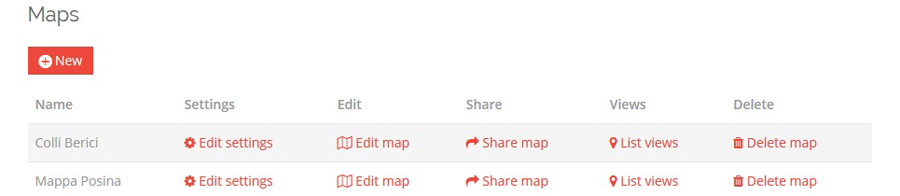
In the "views" page relating to our map, we find a selection box that allows us to choose "Marker categories" or "Vector categories".

By selecting "Vector" and clicking on the button on a side, we will access a list of vectors associated with the map. The "Share view" link next to the name of each vector leads to a page similar to the page, which allows to share the map (see How to share a map), but in this case the map will initially display only the vector.

By selecting "Marker categories" and clicking on the button on a side, we will access a list of markers associated with the map.
Next to the name of the category, there is also the "Share view" link. Its function is similar to that for the "vectors", but in this case the map will initially display only the markers belonging to the category in question.
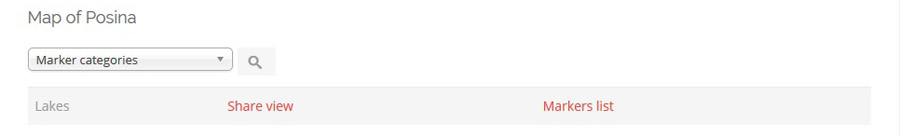
Next to category name, we find the "Marker list" link. Clicking on it enables access to a list of markers belonging to this category. Next to the name of each marker, a "Share" link leads to a sharing page similar to previous pages: in this case the map will initially display only the markers in question.
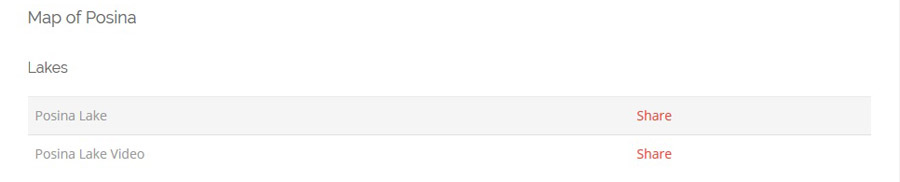
Sharing features
Whether it's a marker category, a marker or a vector, the sharing page offers the same possibilities:
1) Direct link to map
2) Full screen map
3) Full width map (and fixed height)
4) Full width map (with fixed width/height ratio)
5) Full width map (with variable width/height ratio depending on screen orientation)
6) Map with fixed width and height