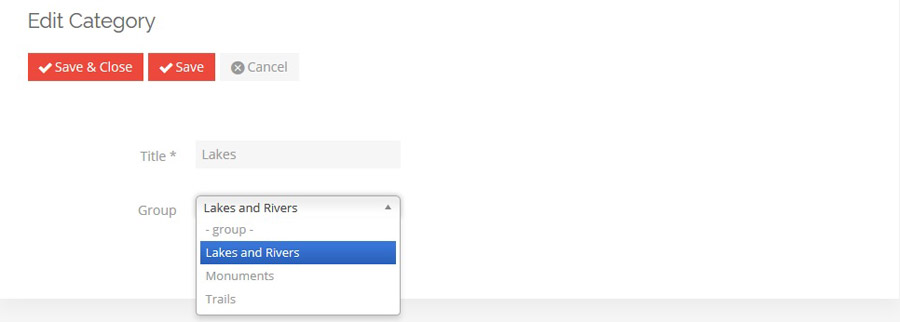Reuse of elements on multiple maps
Using groups in multiple maps
From the "Map tools" side menu in the right column, we can access the list of all existing groups via "My Data" -> "Groups".
When you create a group within a map by inserting a marker or a vector (see Adding or changing elements in a map ), the group is automatically associated with the map, in which it was created.
But a group (and all its components: categories, markers, vector) can be shared by multiple maps.
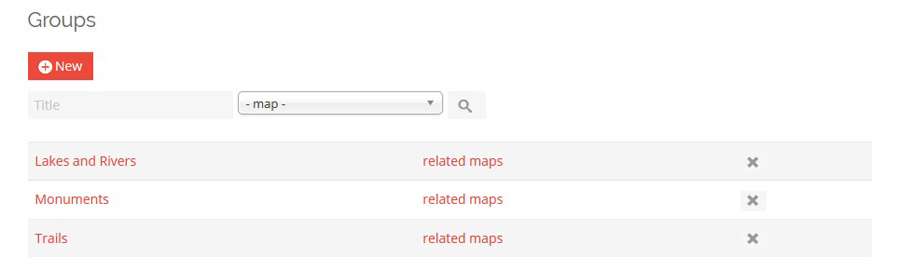
To connect a group to a map you have to click on the link "linked maps" next to the name of the group. The page that opens displays a list of maps currently associated with the group. From the drop-down selection box we can select the name of a not yet associated map and press the "add" button.
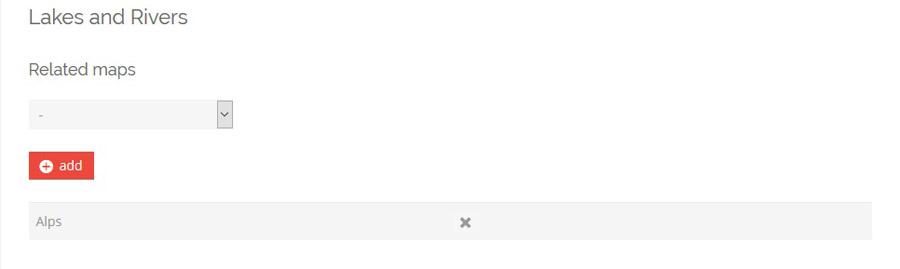
Note that group elements (categories, markers, vectors) are not duplicated, they are shared; so changes made to an element on a map will be visible also on other associated maps.
To free a group from an association to a map, just click on the cross-shaped icon next to the name of the map.
Moving marker categories from one group to another
In case you need to move a marker category from one group to another, select the following menu items: "My Data" -> "Groups" -> "Categories". The page that opens lists the currently existing categories.
Clicking on the link corresponding to a category leads to a page that contains a form, which allows us to change the "container" group.