How to share a map
In the "My Maps" page, by clicking on the "Share map" link next to the name, you can access a page that lists various possibilities of sharing.
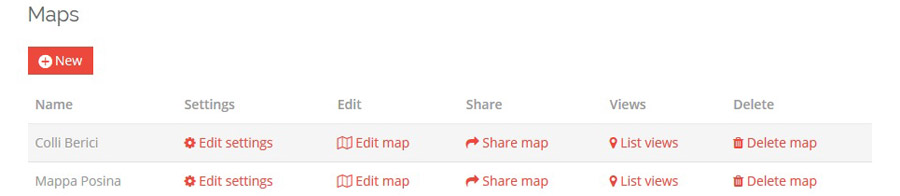
1) Direct link to map
Displays the address of a map, which you can use to create a link.
The icon next to the address directly opens the map in another window.
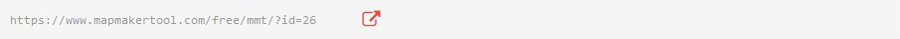
2) Full screen map
It shows the html code to create a web page (html, php...), in which the map will be displayed.
Just copy the code, or directly download the html file from the appropriate link.
3) Full width map (and fixed height)
A code to copy and paste, to insert the map within an external html page, in full-width and fixed height mode.
4) Full width map (with fixed width/height ratio)
A code to copy and paste, to insert the map within an external html page, in full-width and with fixed width/height ratio.
5) Full width map (with variable width/height ratio depending on screen orientation)
A code to copy and paste, to insert the map within an external html page, suitable for devices where the screen orientation changes (smartphones, tablets).
6) Map with fixed width and height
A code to copy and paste, to insert the map within an external html page, in fixed width and height mode.